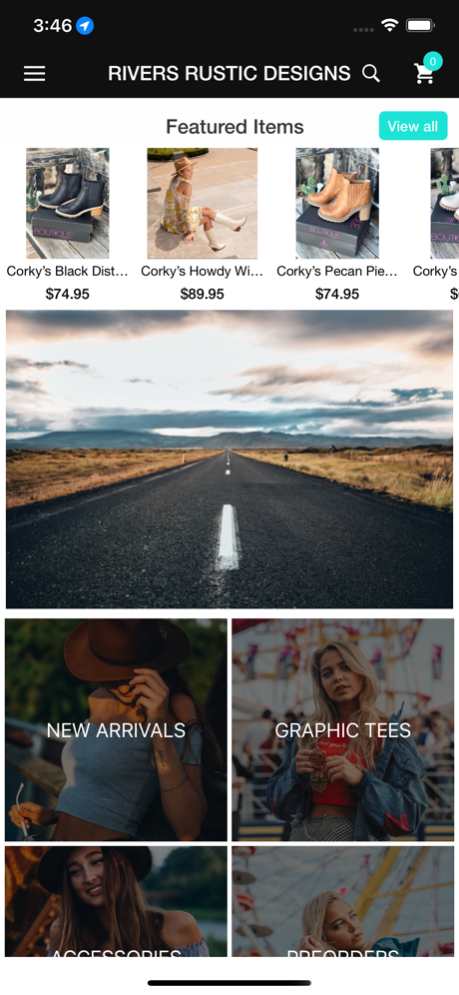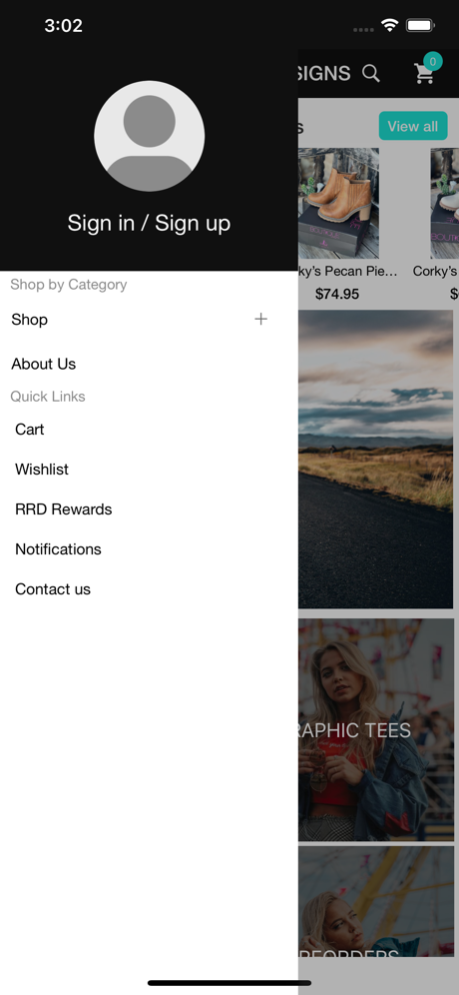Rivers Rustic Designs 1.6
Free Version
Publisher Description
Rivers' Rustic Designs, LLC is a small town boutique located in Ponder, TX.
We started in March 2018 at local pop up venues & craft fairs. I wanted more time with our two girls & have a little of what they call time freedom. I left a pediatric nursing career of 16 years to chase a dream of opening a store. With a lot of prayers & blind faith, we opened our storefront June 2019 in the town that we also live in. Community is a BIG focus of RRD & hope that you feel that with your dealings with us either in the store or on social media.
It is our hopes that Rivers' Rustic Designs (or RRD for short) provides you with a unique experience for your apparel, accessories, gift or home needs. Nothing makes me happier than to be your go to for a special gift or outfit or a fun stop to show your friends & family your hometown boutique!
Thanks to EACH of you who has or continues to be on this journey, pushing me along the way. Can't wait for you to join our tribe!
Apr 22, 2024
Version 1.6
Bugs Fixed and Enhanced Shopping Experience
About Rivers Rustic Designs
Rivers Rustic Designs is a free app for iOS published in the Personal Interest list of apps, part of Home & Hobby.
The company that develops Rivers Rustic Designs is RAPID ACCELERATION INDIA PRIVATE LIMITED. The latest version released by its developer is 1.6.
To install Rivers Rustic Designs on your iOS device, just click the green Continue To App button above to start the installation process. The app is listed on our website since 2024-04-22 and was downloaded 0 times. We have already checked if the download link is safe, however for your own protection we recommend that you scan the downloaded app with your antivirus. Your antivirus may detect the Rivers Rustic Designs as malware if the download link is broken.
How to install Rivers Rustic Designs on your iOS device:
- Click on the Continue To App button on our website. This will redirect you to the App Store.
- Once the Rivers Rustic Designs is shown in the iTunes listing of your iOS device, you can start its download and installation. Tap on the GET button to the right of the app to start downloading it.
- If you are not logged-in the iOS appstore app, you'll be prompted for your your Apple ID and/or password.
- After Rivers Rustic Designs is downloaded, you'll see an INSTALL button to the right. Tap on it to start the actual installation of the iOS app.
- Once installation is finished you can tap on the OPEN button to start it. Its icon will also be added to your device home screen.